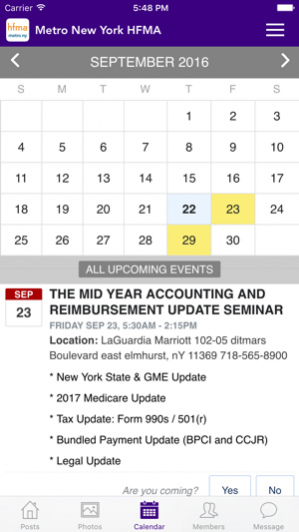Metro New York HFMA 2.4.11
Continue to app
Free Version
Publisher Description
The Metro NY HFMA app was created to help build a closer-knit community among our 1,000+ members. Through this app- you can join conversations, learn about events, and find contact info for all members. Only chapter members are visible to each other as privacy is an essential element to our chapter management. Consider adding this app to your personal and professional device(s) as it will allow our chapter to provide a real-time directory and push event information to you outside of company spam filters. The Healthcare Financial Management Association (HFMA) is the nation's leading personal membership organization for more than 35,000 financial management professionals employed by hospitals, long-term and ambulatory care facilities, integrated delivery systems, managed care organizations, medical group practices, public accounting and consulting firms, insurance companies, government agencies, and other healthcare organizations. HFMA helps members meet challenges by providing professional development opportunities, influencing healthcare policy, as well as communicating information and technical data. It is here where the chapter plays the most vital of roles: information exchange.
Sep 20, 2017 Version 2.4.11 • Added support for iOS 11 • You can now record, share, and play back videos • You can now search for posts & replies • Fixed a bug where sent messages would sometimes get stuck as "Pending" (and new messages wouldn't display either) • Other bug fixes and performance improvements
About Metro New York HFMA
Metro New York HFMA is a free app for iOS published in the Chat & Instant Messaging list of apps, part of Communications.
The company that develops Metro New York HFMA is GroupAhead. The latest version released by its developer is 2.4.11.
To install Metro New York HFMA on your iOS device, just click the green Continue To App button above to start the installation process. The app is listed on our website since 2017-09-20 and was downloaded 5 times. We have already checked if the download link is safe, however for your own protection we recommend that you scan the downloaded app with your antivirus. Your antivirus may detect the Metro New York HFMA as malware if the download link is broken.
How to install Metro New York HFMA on your iOS device:
- Click on the Continue To App button on our website. This will redirect you to the App Store.
- Once the Metro New York HFMA is shown in the iTunes listing of your iOS device, you can start its download and installation. Tap on the GET button to the right of the app to start downloading it.
- If you are not logged-in the iOS appstore app, you'll be prompted for your your Apple ID and/or password.
- After Metro New York HFMA is downloaded, you'll see an INSTALL button to the right. Tap on it to start the actual installation of the iOS app.
- Once installation is finished you can tap on the OPEN button to start it. Its icon will also be added to your device home screen.